|
Mijia Wireless Swit House Control Center Intelligent Multifunction Smart Home Device work with mi home app
If you want to see more, please click #topsail
Descriptions
smart wireless swit for home device, One key to control: Single click, Double click or long press. Before sleeping: One button to turn off all the appliances. Waking up at night: One button to turn on the nightlight; When going out: One key to control appliances. Gateway is required to work, Portable, small size, easy to install, Custom turn on/off other smart home products. Small Compact and lightweight. Place it anywhere in your living room, bedroom or kiten to control any of your smart devices. You can program it for a single click, double click and long press. Single click to turn on/off specific Light Bulbs just Double Click to turn on/off all the light bulbs in the room, Press and Hold to turn off all the lights in the whole home. Use the swit as a doorbell. Using different doorbell tunes for Single, Double or Press and Hold. This way you will know if the person is a guest or family member. Turn off all appliances whi are plugged into Mi smart socket via setting intelligent trigger condition. Plug any required device into the smart socket, and now you can control turn on/off the appliance automatically. You no longer required to walk to the existing swit or socket.
Simple Operation with 3 Steps
1, Download Mi Home APP, Register with mi account, Add your device according to the guide.
2, Long press the Reset Hole for 3 seconds, When it becomes blue, and flashes 3 times
3, Successfully Connectedyou can also go to Youtube, sear the key words, and wat the videos
Important Notes
1,This product must collocate with the Multi-functional Gateway of Smart Home Devices Set work together.
2, If you are using the sensors in Singapore remember to still use Mainland ina server on your Mi Home App.
This will allow you to use all the devices with great ease.
Main
Features:
smart
.jpg)
.jpg)
.jpg)
.jpg)
|
 KATEGORI
KATEGORI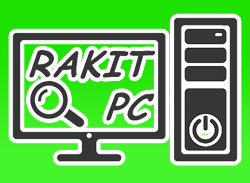
 TESTIMONI
TESTIMONI KATEGORI
KATEGORI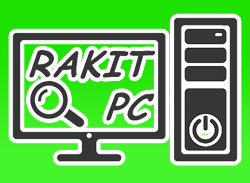
 TESTIMONI
TESTIMONI